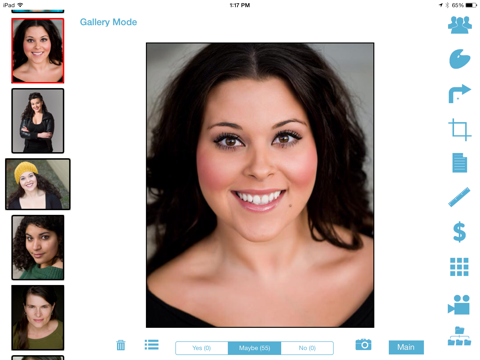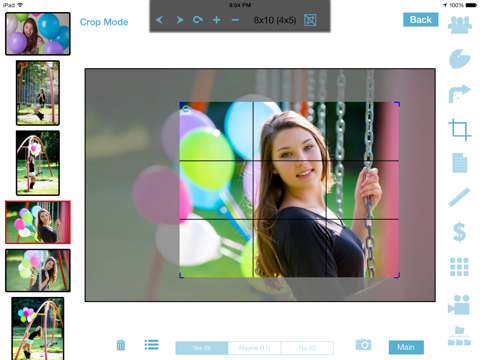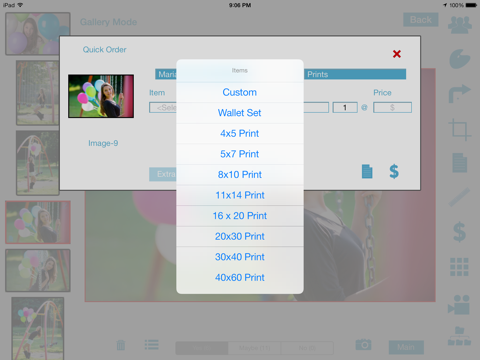FathomFocus
FathomFocus is a previewing and projection sales App for the iPad. It allows a professional photographer to run an in-person sales session using their iPad as a controller. Simply connect your iPad (wirelessly) to your PC, MAC, Apple TV (or use HDMI cable), or use just the iPad. You can then be in total control of the sales process.
Sort. Preview. Order.
The sales aspect of FathomFocus is where it really shines. Now you can create orders complete with pricing, notes, and special add-ons like frames or enhanced retouching. We keep track of multiple clients for the same order, too. So both Mom and Grandma can order during the same session – and we keep track of it all. We have customizable sales tax, discounts, and an in-depth order review screen. You can even email a copy of the order (including thumbnails) to your client and editor. It’s an all-in-one sales solution.
Customizable
Customizable and configurable slideshows are a breeze. You can select the music, transition type, length, and general feeling of your slideshow and then save that style as a pre-set. This means you can have a different slideshow for each of your main client types. Senior portraits can be trendy and upbeat while newborn portraits can be slower and more emotional. Just tap the style you want (or configure your own) and FathomFocus takes care of the rest. You can even play songs on your MAC or PC – all from your iPad.
Crop Mode
Cropping has never been easier. Using the iPad touch and pinch technology, you can quickly and accurately crop all of your images right inside the App. Pick your favorite ratio (and yes, you can create custom ratios, too) and start tapping and dragging. You’ll quickly get all of your images cropped for your clients.
Scale to Real Size
One of the largest benefits of projecting your images during an In-Person sale is the ability to show them large images. Sometimes though, you need to show your client how small an 8×10 really is, or how nicely an image would look at 30×40. With the scale feature, we’ve got you covered. You can now accurately project the image in real size! You can also flip through sizes easily. This feature works on the TV, too.
Wall Groupings
The collections option allows you check out wall groupings and see how images would look together. Want to know if a triptych would balance well? In the collections mode you can easily swap images, zoom, and tweak your grouping to perfection. And yes, you can even scale and order your collections easily.
Tons of Features for Pro Photographers
We have so many extra features built in. Our goal was to make this App the dream program for a professional photographer doing in-person sales. A few highlights include complete brand customization (including your logo, studio name, and terms), total control over your price list, packages, add-ons, extras, crop sizes, scale sizes, and collections. We also have order groups, so you can set aside a set of image for ordering special products like albums or calendars, a snapshot so you can return to a specific set of images without having to remember them, and a back button – so you can easily return to the previous set of images you were looking at (this is one of my favorite features). Our main gallery area also supports all the thumbnails in your folder – so you don’t have to switch to a new screen to see all the images on one screen. You can also drag images around to come up with a custom order and layout – just like you would a traditional light table. It’s so easy, and only on the iPad.